
Core Principle: Regular accelerators cannot meet TikTok’s risk control requirements. ▌Ultimate Solution
[Regular home broadband] –> [Lag/Account Bans]
[Enterprise-grade live streaming dedicated line] –> [Pure, exclusive IP] –> [Smooth 4K Live Streams] –> [0 Risk Control Issues]
Recommended Solution:
✅ TikTok Live Streaming Dedicated Line Service
Guarantees:
Operation:
Purpose: Thoroughly clear residual data, eliminate environment contamination.
| Setting Item | Requirement |
| System Language | English (target country dialect) |
| Time Zone | Sync with IP location (e.g., New York GMT-5) |
| Disable Location | Only use IP to simulate geographical location |
Three-step Test:
Email Registration > Overseas Phone Number > ❌ Third-Party Account Binding
Key Details: If using a phone number to register, you need to use a number from the target region, such as an overseas US number. It’s not recommended to register with third-party accounts, as they will definitely read your personal profile, which can easily lead to problems. Remember to set the registration birthdate to over 18 years old, otherwise some features will be restricted later.
| Problem Phenomenon | Solutions |
| 1. No network connection | 1. Change Cliproxy proxy 2. Reset network settings |
| 2. Frequent access (You are visiting…) | 1. Turn off device for 1 hour 2. Change email + IP 3. Submit appeal template: Hi TikTok Team, My account registration failed with “visiting too frequently” error (IP: xxx.xxx.xxx). I’m a genuine user attempting to create my FIRST account. Please assist in resolving this. Best regards, |
| 3. Black screen (Hot videos empty) | 1. Clear TikTok cache + data 2. Reinstall APP 3. Ultimate solution: Re-flash device |
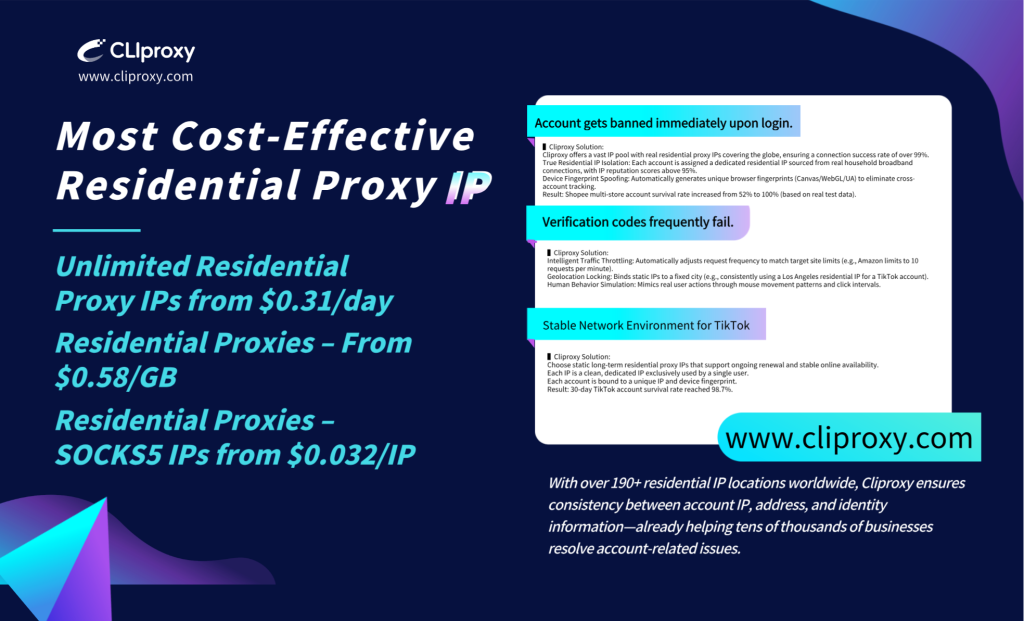
Clipraxy offers a rich IP pool covering real residential proxy IPs worldwide, with a connection success rate of >99%.
Assigns exclusive residential IPs (from real home broadband) to each account, with an IP reputation score of >95%.
Automatically generates differentiated browser fingerprints (Canvas/WebGL/UA), cutting off account association.
Result: Shopee multi-store account survival rate increased from 52% to 100% (actual data).
Frequent Verification Code Failure
Automatically matches target website access frequency (e.g., Amazon throttles 10 times/minute).
Binds static IP to a fixed city (e.g., TikTok account always uses a Los Angeles residential IP).
Simulates real human operations through mouse movement trajectories/click intervals.
Result: TikTok account 30-day survival rate of 98.7%.
New Regulations Response: TikTok will implement device ID + IP dual-binding risk control → Must use static residential IP (dynamic IP trigger rate 92%)
Hardware Recommendation: For spare devices, choose Google Pixel/Samsung International versions (system purity > domestic Android).
🚀 Get Compliant Environment Immediately
👉 [Get Free Clipraxy TikTok Dedicated Line Experience] (Includes US/UK/Japan residential IPs)
“300+ accounts configured according to this tutorial have been running stably for 6 months with 0 bans.”
—— TikTok Affiliate Marketing Team
Start your Cliproxy trial