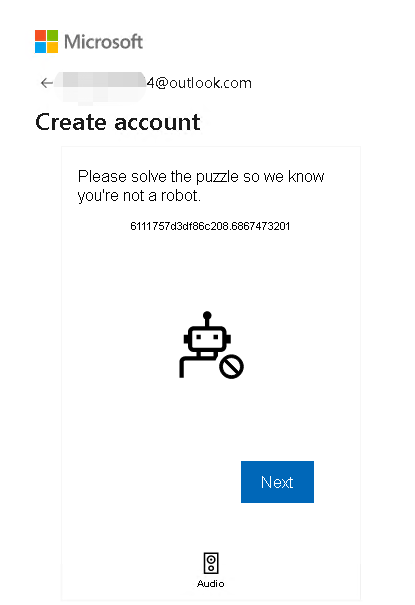In the field of information technology, automatically creating email accounts is a common requirement, especially for scenarios such as testing environments, data collection, and automation workflows. Hotmail, once a popular free email service, has now been integrated into Microsoft’s Outlook.com platform.
First, it is important to understand the concept of automatic registration. An automatic registration tool typically refers to a program or script that simulates manual form filling and submission to simplify and speed up the account creation process. The “automatic Hotmail registration tool” mentioned here most likely falls into this category of automation software.
Such tools generally perform the following key steps during operation:
- User Agent Simulation: To avoid detection as an automated request by the target server, the tool disguises itself as different browsers or devices by modifying the user agent string.
- Form Data Filling: Automatically fills in the required registration information such as username, password, name, date of birth, and verification codes. The data may come from predefined lists or be randomly generated.
- Captcha Handling: Since many platforms use captchas to prevent automated registrations, the tool usually integrates OCR recognition technology or third-party captcha solving services to automatically identify and enter captchas.
- Email Activation: Hotmail/Outlook.com typically requires email verification to activate new accounts. The automation program should be able to receive activation emails and complete the link-clicking process.
- Error Handling and Retry: If network fluctuations or server errors occur during registration, the tool must have the ability to catch these exceptions and retry to ensure successful account creation.
Common Causes of Bot Verification Failures
The main factors leading to bot verification failure during automatic registration include:
- Abnormal network environment, which may be flagged as suspicious access.
- Expired or incorrectly recognized captchas.
- Excessive registration or login attempts triggering risk controls.
- Abnormal account information, such as high similarity to existing data or overly frequent registrations.
- Detection of identical browser cache and cookie information by the server, indicating repeated operations.
- Additional security verifications like two-factor authentication or presence of malware on the device.
- System failures or temporary outages of the Outlook service itself.
Recommended Solutions
To address these issues, try the following measures:
- Change your network environment to bypass IP restrictions or anomalies.It is recommended to use Cliproxy to switch to a clean IP and re-register.
- Enter captchas promptly and accurately to avoid expiration.
- Reduce registration attempts and wait for some time before trying again.
- Clear browser cache or use fingerprint-resistant browsers to avoid being identified as the same user.
- Use different devices for registration operations.
- Adjust security settings, such as disabling two-factor authentication where possible.
- Report issues to official customer support and wait for their resolution before retrying.
Conclusion
While automatic email account registration can significantly improve efficiency, it faces many challenges—especially given platforms’ stringent monitoring of bot activities. Properly configuring your network environment, combining intelligent captcha recognition, and managing device fingerprints are key to increasing success rates. Additionally, timely feedback and patience during platform anomalies are essential steps for smooth automation.
Frequently Asked Questions
How can I change the IP address or network environment of my current device?
You can use Cliproxy’s residential native IPs to change your current IP location. Cliproxy provides residential IP resources from over 190 countries worldwide, meeting global business needs. These clean and reputable IPs are ideal for account registration and data scraping, making Cliproxy the top choice for cross-border operations, business analysis, and more.
How can I modify my device’s cache or browser fingerprint along with the IP address?
The simplest way is to use Cliproxy native IPs in combination with an anti-detect fingerprint browser. This setup ensures high anonymity and keeps account identities fully isolated.